Movement
There isn't any keys about this in worldbuilder, so you have to edit your mod via Notepad(++).
Let's take an example.
...Toribash-3.41\data\mod\punchbag.tbm
Open the file with Notepad.
The text in there is pretty messed up, so you might want to clean it.
Though, if you are too lazy for it, you could download the mod from the bottom of this message again. I have cleaned it up already.
(Damn the one who left it like that)
Yeah, so, there are the instructions already how to do movement to the object, even though the joints are relaxed.
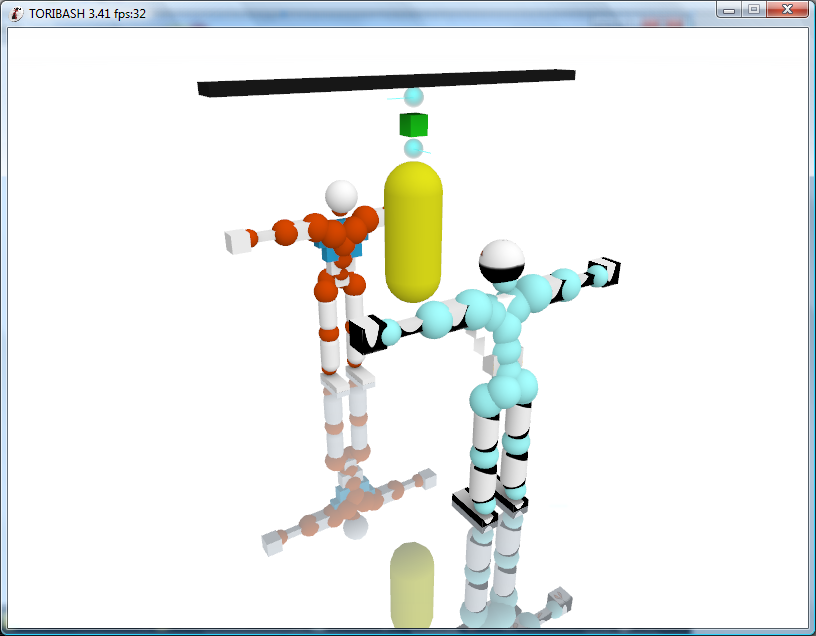
If you want some movement like in crazycars.tbm, then, let's look inside the simplecar.tbm.
Open the mod with Notepad.
By looking in the env_obj_joint part, you probably understand at least something about that.
So, for forced joints, there's just added strenght and velocity. Nothing special.
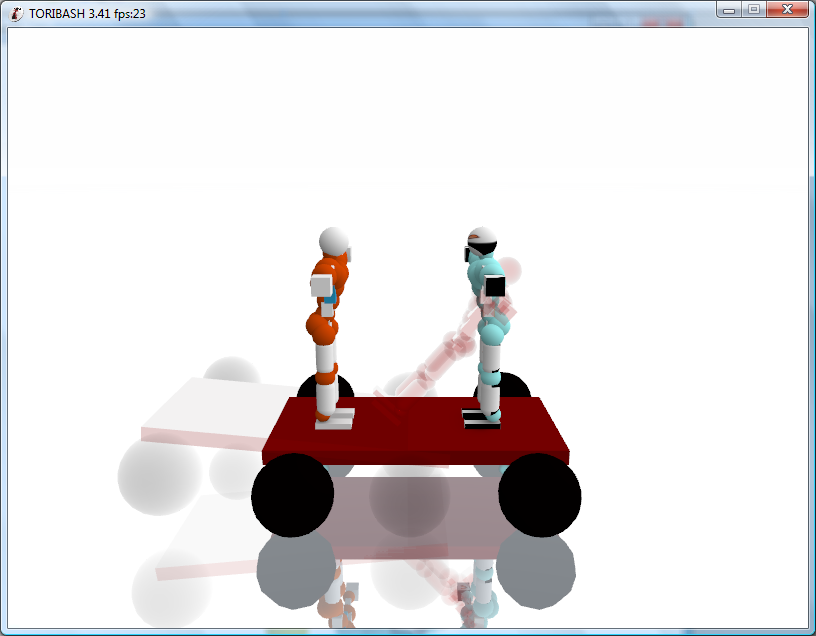
If you don't understand what are the axis, strength and velocity stuff, read below.
A mod in Notepad
Here are the explanations of the sides and pos stuff, which you probably have been wondering.
world color - The color of the world. The numbers goes like Red Blue Green
gravity - The gravity. The numbers goes like x y z
Notice: If there's any three readings after the thing, they are the x, y and z axis.
friction - Friction on or off. Off means there isn't any friction, on means it's like normal.
player 0/1 - 0 is Tori, 1 is Uke
body (r/l_)[part] - Bodypart. R/L means left or right.
joint (r/l_)[joint] - Joint.
shape - The same as with object; is the joint/part box, cylinder or sphere.
sides - The sides of the object. X is the front and the back, y is the sides and z is the bottom and the top.
pos - Position. Where the object is.
force - How much force does the object have.
color - The color of the object.
material - Material. There can be flesh and steel. The material just changes the voice when it's being hit.
flag - I wish someone could give me a list of these... I haven't used them, soo...

radius - I don't get this either.
axis - Does the joint move in x, y or z axis.
range - How far can the joint move.
strength - I don't get this either.
velocity - I don't get this either.
rot - Rotation of the object.
mass - How heavy the object is.
visible - Is the environment joint visible or not.
env_obj number - Environment object.
env_obj_joint number env_obj 1 env_obj 2 - Environment object's joint.
Funny stuff you should really read:
So, there has recently been a bit too many repeated questions, so I decided that there should be their own section for them.
Q: worldbuilder.lua doesn't appear in the Scripts menu! How can I get it?
A:
Originally Posted by
culapou

WORLDBUILDER IS IN 3.8, TO LOAD IT TYPE /LS WORLDBUILDER.LUA
+rep to culapou
Q: I've heard of a worldbuilder with 16 objects. Is this true?
A: Yes, it is. And the download link is
here.
Overwrite the current worldbuilder.lua in ...Toribash-3.8\data\scripts and enjoy the 16 objects!
Woot.
Well well, that's all.
When you want to save, just press Enter, and then type the name, and then Enter again.
To load a mod, press l and type there the name of the mod.
The mod which you are about to load has to be in the Script folder.
Thanks, I hope this tutorial helped you.
Special Thanks
NewbLuck
For making the worldbuilder
Brain112
For adding four objects more for the worldbuilder, which makes the full of 16 objects
Last edited by Tonakai; Jul 29, 2009 at 05:22 PM.