Original Post
[Tutorial]How to make a Flame Render, with Alpha.
Hi! first off, a flame render is this:

-Flame of Princeshon.

-Flame of Princeshon.
Notice how the flame is not cut out by a magic wand, this is achiveable by Paint.Net and the Curves+ Plugin (Install by going into Local Disk C:, Program files, Paint.Net, Effects, and just unzip the Zip file there.) although you may be able to do this with Gimp or Photoshop I suggest Paint.Net. Alright now onto the Steps, this is a Intermediate to Easy skill to do. Make sure you already have the desired charater, and the desired charatcers flame, if you don't use: "/dl charactername" (Without Quotations.) to get the characters custom folder, make sure Shaders are Off:
1. Delete all of your trails in the custom folder along with the ground texture, to do so find where you saved Toribash. Go to Custom find the character with the desired flame. Then delete All of the Trails and Ground textures there.
2. Open up Toribash, preferably 3.85, then go to Freeplay/Single Player. Then use the comands: "/opt uke 0" (Without Quotations.) this will remove Uke, then use: "/lp charactername" (Without Quotations.) To play as the desired character.
3. Move around your character until you see him/her flame. Afterwards do: "/opt tori 0" (Without Quotations.) and press "B" (Without Quotations?) twice this will remove your character and your character's ghost. Then press F8 and take a screen shot of the flame, make sure the timer or any red text isn't in the way.
4. Find where Toribash 3.85 is again, go to ScreenShots to open up your Screen-Shot with Paint.Net.
5. Crop out your Flame, Select your flame using Rectangle Select, then hit Ctrl+Shift+X to crop to the selection of your flame.
6. Now go to Curves+ (Adjustments, Curves+), put a point in the Top Left hand side and the bottom right hand side. Then make the channels Luminosity In, Alpha Out.

7. Your done! Some extra steps may be to add a gradient background, or give a border. If you want to make the flame more solid and less transparent, the duplicate the layer with the flame and merge the layer down.
Extra Examples:



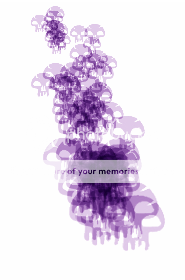
Notes:
May be used for Flame Shops or Auctions.
Paint.Net is like FireFox, with plugins.
Paint.net is Pc only.
It has alpha since it partially takes the color of the shape behind it.
This work with programs other than Paint.Net
Please post your examples or any questions!
Last edited by JinxZ; Sep 3, 2009 at 02:55 AM.
(>^_^)>


