Bumpmap textures are texture add-ons sorta that add a bumpy texture. Kind of like a elevated or indent effect does to an orange.
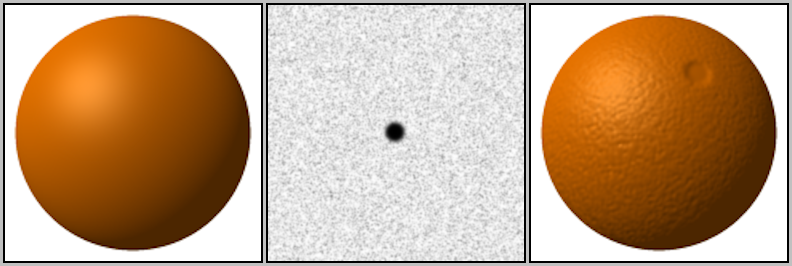
the sphere to the left does not have a bumpmap texture.
The middle picture is the bumpmap texture.
The bumpmap texture is added to the sphere to make it look like an orange.
You can use bumpmap textures to add a popping out effect like it does in the orange displayed in the picture.
Thats what a bumpmat texture does. There are tutorials around the forum that teach you how to make one.
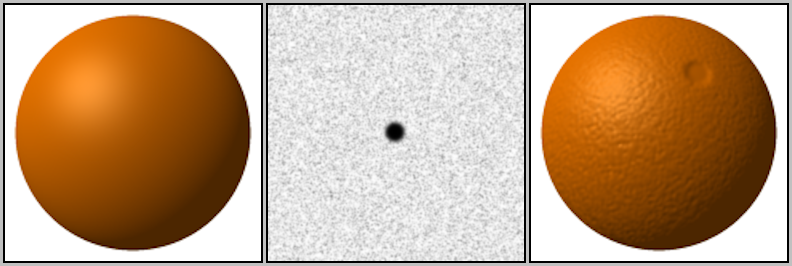
the sphere to the left does not have a bumpmap texture.
The middle picture is the bumpmap texture.
The bumpmap texture is added to the sphere to make it look like an orange.
You can use bumpmap textures to add a popping out effect like it does in the orange displayed in the picture.
Thats what a bumpmat texture does. There are tutorials around the forum that teach you how to make one.
Gorman i can't see the 3d looking xS
Try to upload it agan please..
-----
Also i got a very annoying problem i cant delte the bumpmap texture of my head
T_T what i have to do
dl me and lp 1 me and see for yourself.. even if i deactivate it and even if i send it to another person it stay... haalp!
Try to upload it agan please..
-----
Also i got a very annoying problem i cant delte the bumpmap texture of my head
T_T what i have to do
dl me and lp 1 me and see for yourself.. even if i deactivate it and even if i send it to another person it stay... haalp!
Last edited by gLawlFreak; May 30, 2011 at 08:16 PM.
Reason: <24 hour edit/bump
OSHI | BISH | TLL
Death is so sure of victory, which gives us a life of advantage










